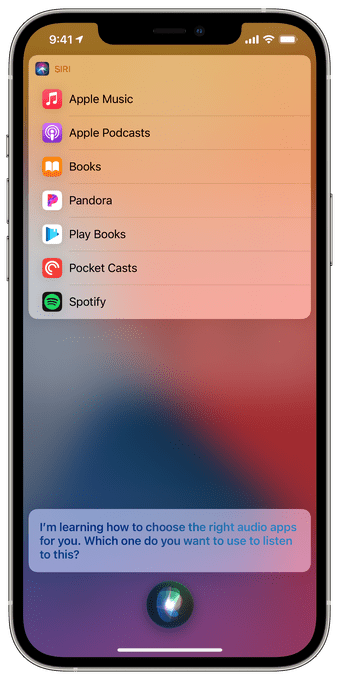Apple has clarified that the iOS 14.5 beta is not actually allowing users to select a new default music service, as has been reported. Following the beta’s release back in February, a number of beta testers noticed that Siri would now ask what music service they would like to use when they asked Siri to play music. But Apple doesn’t consider this feature the equivalent to “setting a default” — an option it more recently began to allow for email and browser apps.
Instead, the feature is Siri intelligence-based, meaning it can improve and even change over time as Siri learns to better understand your listening habits.
For example, if you tell Siri to play a song, album or artist, it may ask you which service you want to use to listen to this sort of content. However, your response to Siri is not making that particular service your “default,” Apple says. In fact, Siri may ask you again at some point — a request that could confuse users if they thought their preferences had already been set.
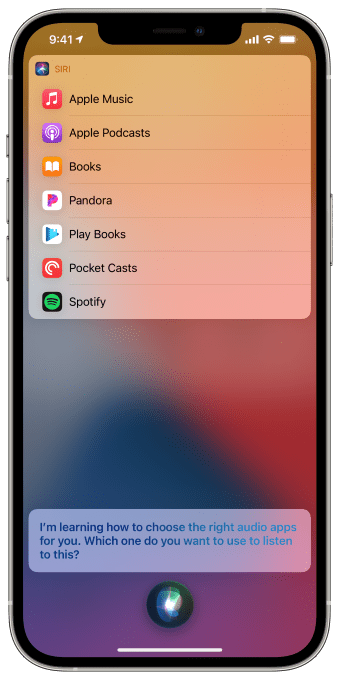
Image Credits: iOS 14.5 screenshot
Apple also points out there’s no specific setting in iOS where users can configure a “default” music service, the way there is with email and browser apps. While many earlier reports did note this difference, they still referred to the feature as “setting a default,” which is technically incorrect.
More broadly, the feature is an attempt to help Siri to learn the listening apps you want to use for different types of audio content — not just music. Perhaps you want to use Spotify to listen to music, but prefer to keep up with your podcasts in Apple Podcasts or some other third-party podcasts app. And you may want to listen to audiobooks in yet another app.
When Siri asks you the which service you want to use for these sorts of audio requests, it will present a list of the audio apps you have installed for you to choose from.
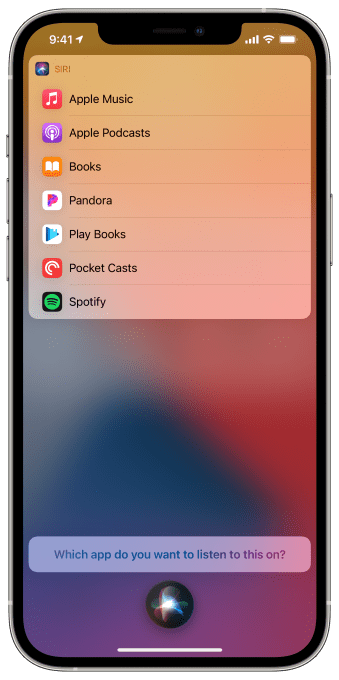
Image Credits: iOS 14.5 screenshot
In addition to Siri’s understanding of your habits — which are based on your responses and choices — app developers can optionally use APIs to provide Siri with access to more intelligence about what people listen to in their app and why. This could allow Siri to fulfill users’ requests with more accuracy. And all this processing takes place on the device.
The audio choice feature, of course, doesn’t prevent users from requesting a particular service by name, even if it’s not their usual preference.
For instance, you can still say something like “play smooth jazz radio on Pandora” to launch that app instead. However, if you continued to request Pandora by name for music requests — even though you had initially specified Apple Music or Spotify or some other service when Siri had first prompted you — then the next time you asked Siri to play music without specifically a service, the assistant may ask you again to choose a service.
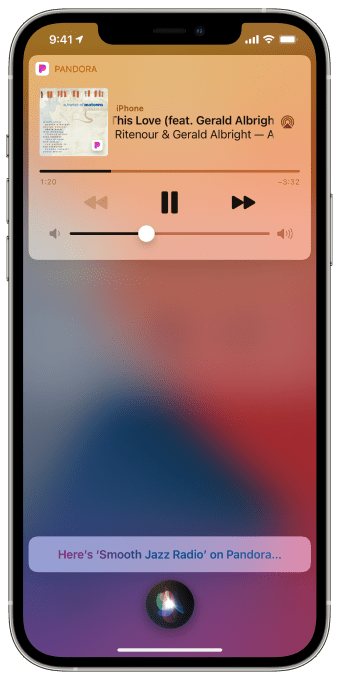
Image Credits: iOS 14.5 screenshot
Although this may seem like a minor clarification, it has a greater importance given the increased regulatory scrutiny Apple is under these days over how its App Store and app ecosystem work. Spotify, in particular, has alleged that Apple is behaving in anti-competitive ways — for instance by requiring a commission on Spotify’s in-app purchases even though Apple runs a rival music service that Spotify claims has first-party advantages.
The audio choice feature had firstappearedin iOS 14.5 beta 1, but had been pulled in beta 2. It has since returned with the release of beta 3, which again drew attention and headlines — as well as Apple’s response.
Although it’s not technically allowing you to set a “default,” the Siri-powered feature could eventually feel like one for users with consistent listening behavior. The iPhone will simply become smarter about how to play what you want to hear, without necessarily forcing you to use Apple’s own apps if you don’t want to.