
The very last place you should spend long amounts of time on your phone is behind the wheel of a car. Fortunately, plenty of apps are designed to help you find information and deal with distractions on the road safely.
Find Gas Stations, Restaurants, and Grocery Stores On Your Way Home
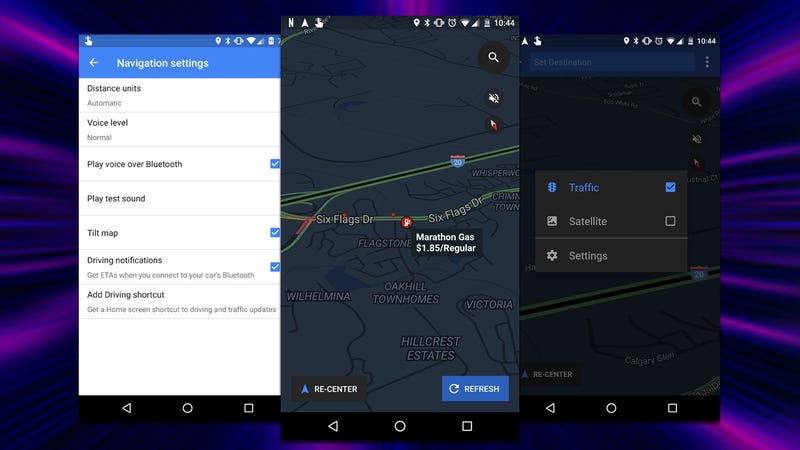
A recent Google Maps update added the sweet new Driving feature. This feature shows a map of the surrounding area as you drive, just like most GPS units do when they’re not in Navigation mode. You can also use it to search the nearby area for gas stations, restaurants, grocery stores, and anything else that Google can find for you.
Advertisement
As a bonus, while you’re in Driving mode, you can say “Okay, Google” to activate voice search so you can find the places you’re looking for without using your hands. Google will read back your results and prompt you for further commands like “Directions” to activate Navigation mode when you’ve found a place you want to go.
Get Alerted to Bad Driving Conditions, or Submit Your Own Alerts
Traffic sucks. It stands to follow that avoiding traffic is the best. Google Maps has some traffic alerts to let you know when traffic is bad, but if you really want the ultimate navigation app, try out Waze. Waze is a social driving tool that allows you and an army of other users to report traffic alerts. The app tracks your driving and shows you the congestion, wrecks, and construction that make your commute worse. If you want to get proactive, you can also let the app know when you see something that will slow down traffic so others are informed. Outside the alerts, Waze is a pretty killer navigation app on its own.
Sponsored
Get a Driving Home Screen With Easy Shortcuts to Basic Tasks
Car dashboard apps are a dime a dozen, but AutoMate has stood out, largely by bringing the Android Auto style interface to users that didn’t shell out for an expensive head unit. AutoMate can display your upcoming calendar events, read and respond to incoming messages, and manage your music controls. If you use your phone as your stereo and navigation app, and get messages while you’re driving, this is a handy home screen and it even pairs nicely with Google Maps.
Of course, the downside with AutoMate is you need to tap the screen for some functions. If you’d rather do as little looking at the screen as possible, Drivemode provides a hands-free overlay for the apps you’re already using. You can block or receive calls with a wave, swipe blindly to launch music apps and control playback, and create auto-reply messages for anyone who texts you.
Find Places to Park and Remember Where You Left Your Car
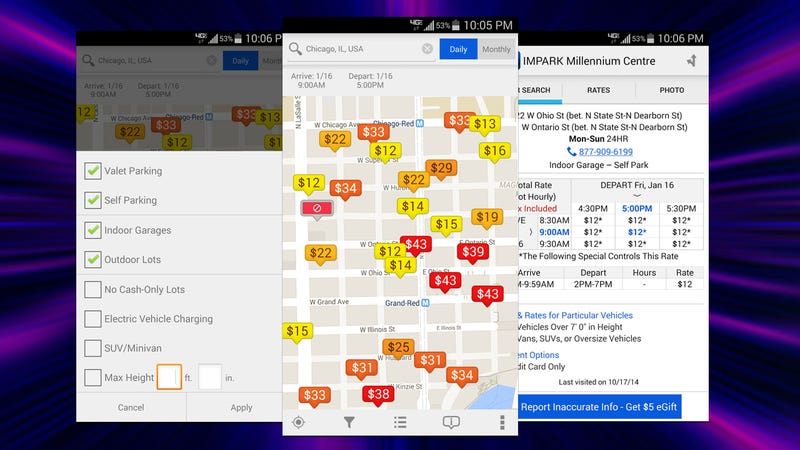
For city drivers, finding a place to park is no easy task. Best Parkingcan help you find nearby lots at the best rates so you’re not driving in circles hoping to stumble onto a lot that costs less than your monthly insurance. When you’re ready to go home, Google Now already does an excellent job of remembering where you parked and helping you find your way back.
Read Your Notifications Aloud As They Come In
Several of the above apps will already read your texts as they come in, which is nice. If you need something a bit more robust, ReadItToMe will read every notification you receive. You can choose which apps are read aloud (because you don’t really need it to read every single time Spotify changes a song), and filter certain contacts you don’t want to hear from. For paid users, you can also reply to messages with your voice.
Turn Your Phone Into a Dashboard Cam
You might not need a dash cam most of the time, but the next time you get in an accident or a meteor flies by, you’ll be glad you have one. If you want to try it out without getting a whole dashcam unit, CamOnRoad can record your driving using your phone’s camera. It can save videos to your phone’s local storage, but the company also offers 2GB (or about 3 hours of video) of cloud storage for free to registered users.
Plug Into Your On-Board Diagnostics to Reveal Tons of Info About Your Car
We’ve talked about the treasure trove of useful information you can get by plugging into your car’s on-board diagnostics port. With a simple, cheap OBD-II adapter, your phone can read how fast your car is going, how much gas you’re using, and even read dashboard alerts. One of our favorite apps Dash uses this info to track your routes, give you advice on how to conserve gas, and even stores useful information about your car like your license plate number and your VIN. If you really want to get into the nitty-gritty of your car’s internal data, Torque gives you tons of diagnostic tools.













